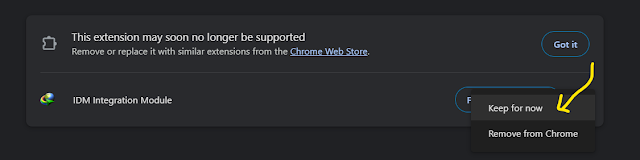Hey there, fellow Chrome power-user! If you rely on the legendary Internet Download Manager (IDM) to supercharge your downloads, you might have been greeted by a slightly alarming message recently: “This extension may soon no longer be supported.” It’s the kind of alert that can cause a mini-panic, especially when it involves a tool you use every day. Don’t worry, we’ve got your back. In this comprehensive guide, we’ll break down exactly what this message means, show you how to keep IDM working for now, and explain what the future holds.
So, What’s This Warning Really About? The Big Manifest V3 Shift
First things first: this isn’t an issue specific to IDM. Google is in the middle of a massive overhaul for all Chrome extensions, moving from an older system called Manifest V2 to a new, more modern framework called Manifest V3. Think of it like upgrading a building’s entire foundation—it’s a big job, and everything built on top needs to be updated to match. The warning you’re seeing is Chrome’s way of letting you know that the IDM extension is still built on that older foundation.
Google’s primary motivations for the switch to Manifest V3 are centered around three key areas:
- Enhanced Security: The new framework has stricter rules, making it much harder for malicious extensions to compromise your browser or steal your data.
- Improved Performance: Manifest V3 extensions are designed to be more efficient, using less of your computer’s resources and helping your browser run faster.
- Greater User Privacy: The update gives you more transparent control over what data your extensions can access on the websites you visit.
Your Step-by-Step Guide to Keep IDM Running in Chrome
The good news is that you don’t have to say goodbye to the IDM extension just yet. Chrome gives you a temporary way to continue using it while developers work on an update. Here’s exactly what you need to do when you see the pop-up:
Step 1: Find the Alert in Your Chrome Menu
When the warning is active, it will be highlighted in your Chrome menu. Click on the three-dot menu icon in the top-right corner of your browser to see the notification for the extension.
Step 2: Choose to “Keep for now”
After clicking the notification, you will see a prompt about the extension. Simply select “Keep for now”. This action tells Chrome that you understand the situation and want to continue using the ‘Internet Download Manager Integration Module’ until it’s permanently disabled or updated.
Pro-Tip: Keep Your Main IDM Application Updated!
The browser extension is only one half of the equation. The IDM developers will release updates for the main desktop application that improve compatibility and eventually bundle the new extension. Ensure you are running the latest version of IDM on your computer. You can typically check for updates from within the IDM program itself by navigating to Help > Check for updates…. This is the most likely way you’ll receive the new, compatible extension.
Frequently Asked Questions (FAQ)
This transition can be confusing, so let’s clear up some of the most common questions.
- Is it safe to click “Keep for now”?Absolutely. The IDM Integration Module is a legitimate extension from a trusted developer. The warning is a general alert from Google about the underlying framework (Manifest V2), not a specific warning that the IDM extension is malicious.
- Will my IDM extension stop working forever?Not necessarily. This depends entirely on the IDM developers. The expectation across the industry is that major developers like IDM will release an updated version of their extension that is compliant with Manifest V3 before Google completely disables Manifest V2 extensions. Clicking “Keep for now” is a temporary fix until that update arrives.
- When will Google completely disable Manifest V2 extensions?Google is rolling out this change in phases. While there isn’t a single “off switch” date that applies to everyone, the transition is actively happening. It’s best to assume that support for Manifest V2 extensions will end in the near future, making the need for an update from IDM crucial.
- What is the best way to stay prepared for the change?The best thing you can do is be proactive. Regularly check for updates for both your Chrome browser and your main IDM desktop application. The developers will almost certainly release the Manifest V3-compatible version through an official update. You can also keep an eye on the extension’s page on the Chrome Web Store and the official IDM website for news.
Looking Ahead: The Future of IDM in Chrome
While the “This extension may soon no longer be supported” message is a bit of a nuisance, it’s not a death sentence for IDM in Chrome. By following the steps above and staying informed, you can continue to enjoy lightning-fast downloads. The ball is now in the developers’ court to update the extension, and we’re hopeful they’ll deliver a new Manifest V3 version soon to ensure seamless integration for years to come. Happy downloading!