Let’s be honest, we’ve all been there. You find the exact file you need on Mega.nz, but as soon as you hit ‘download’, you’re met with crawling speeds and the dreaded “download quota exceeded” message. It’s a common frustration, especially for free users trying to grab large files.
But what if you could sidestep those restrictions and download your files at maximum speed? Well, you can! By pairing the power of Internet Download Manager (IDM) with a clever third-party tool, you can turn Mega into a high-speed download source.
In this guide, I’ll walk you through the simple, effective method to bypass Mega’s built-in downloader and let IDM do what it does best: download files incredibly fast. Let’s get started!
How to Download Mega Files with IDM: Your Complete Guide
What You’ll Need
Before we jump into the steps, let’s make sure you have the necessary tools. It’s a short list!
- A Mega Account: This method works for both free and premium Mega.nz or Mega.io accounts.
- Internet Download Manager (IDM): You’ll need IDM installed and running on your PC. It’s the powerhouse that will accelerate your downloads. [Download IDM Pre Activated]
- Mega Downloader Tool: This is the magic ingredient. It’s a lightweight application that generates a special link from Mega that IDM can understand. You can get the Mega Downloader tool here.
Step-by-Step: Downloading Mega Files with IDM
While IDM can’t directly snatch download links from the Mega website due to encryption, using the Mega Downloader tool as a middleman is the perfect workaround. It creates a “streaming” link that IDM can hook into. Here’s how to set it all up.
Step 1: Configure Mega Downloader for Streaming
First, we need to tell Mega Downloader to prepare links for an external application like IDM. It’s a one-time setup.
-
- Open the Mega Downloader application.
- From the top menu, navigate to Options > Configuration.

-
- In the Configuration window, click on the “Streaming” tab.
- Make sure the box next to “Use streaming server” is checked. Click Save to apply the changes.

Step 2: Generate the Mega File Streaming Link
Now that the tool is configured, let’s generate the special download link for your file.
-
- In Mega Downloader, click on Streaming > Watch Online from the top menu.

-
- A new window will pop up. Paste the Mega URL of the file you want to download into the “MEGA URL Link” field.
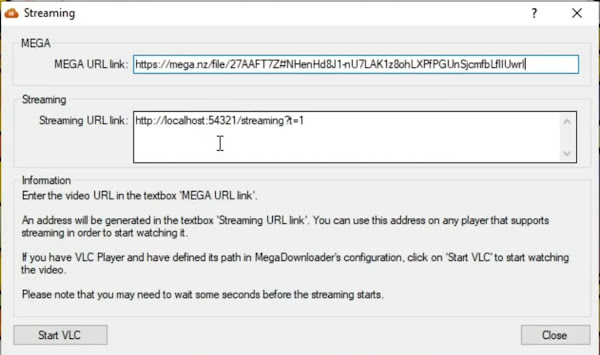
- The tool will instantly generate a Streaming URL link. This is the link we need for IDM. Copy this entire link to your clipboard.
Step 3: Add the Link to IDM and Start Downloading
This is the final and most satisfying step! Let’s hand off the link to IDM.
- Open Internet Download Manager (IDM).
- In the top-left corner, click the “Add URL” button.
- IDM will likely have automatically picked up the link from your clipboard. If not, paste the Streaming URL you copied from Mega Downloader into the “Address” box.
- IDM will process the link and show you the file information, including its name and size.
- Simply click the “Start Download” button, and watch as IDM begins downloading your Mega file at accelerated speeds! You can now pause, resume, and manage the download just like any other file in IDM.
Why This Method is a Game-Changer
You might be wondering if this is worth the effort. Absolutely! Here’s why using IDM for Mega downloads is so much better:
- Blast Past Speed Limits: IDM’s core feature is its ability to split files into multiple segments and download them at the same time. This multi-threaded approach almost always results in a much faster download than Mega’s single-connection browser downloader.
- True Pause and Resume: Has your internet ever cut out mid-way through a huge download? With IDM, that’s not a problem. You can pause and resume downloads anytime, something that’s notoriously unreliable with standard browser downloads.
- Reliability for Large Files: For massive files (think multi-gigabyte game files or video projects), this method is far more reliable. IDM is built to handle large transfers without failing.
Pro-Tips for an Even Better Experience
- Keep Mega Downloader Running: The streaming link is live and requires the Mega Downloader tool to stay open in the background while IDM is downloading. If you close it, the download will fail.
- Optimize IDM Connections: For potentially even faster speeds, go into IDM’s Options > Connection and set the “Default max. conn. number” to 16. Note: this puts more strain on the server and your network, so if downloads become unstable, switch it back to the default of 8.
- Batch Downloading: Have a bunch of Mega links? You can queue them all up in IDM. Just repeat steps 2 and 3 for each link, and IDM will download them one after another (or simultaneously, depending on your settings).
- Handling Quota Limits: This method makes downloading faster, but it doesn’t give you unlimited bandwidth from Mega. If you hit your free account’s transfer limit, you’ll still need to wait for it to reset (usually a few hours) or consider upgrading to a premium Mega account.
And there you have it! A straightforward way to harness the power of IDM for your Mega downloads. Say goodbye to slow speeds and hello to efficiency!
Frequently Asked Questions (FAQ)
- Can IDM download files directly from the Mega.nz website?No. Mega’s website uses client-side encryption, meaning the download process happens entirely within your browser in a way that external managers like IDM can’t intercept. The Mega Downloader tool acts as a “decoder,” creating a standard HTTP stream that IDM can understand.
- Is it safe to use the Mega Downloader tool?Yes, the tool is widely used in the community and is considered safe. However, as with any software, you should always be cautious and download it from trusted, well-known sources to avoid fake versions that could contain malware.
- Will this work with very large Mega files (e.g., 50GB+)?Absolutely. In fact, this method is ideal for large files because of IDM’s superior reliability and resume capabilities. A standard browser download is much more likely to fail during a large transfer than IDM is.
- Do I need a premium Mega account for this to work?No, this method works perfectly with a free Mega account. However, you will still be subject to Mega’s free user bandwidth limitations. When you hit the limit, the download will stop. You can either wait for the quota to reset or use a premium account for uninterrupted downloading.
- What should I do if the link doesn’t work in IDM?First, double-check that you copied the entire “Streaming URL” and not the original Mega link. Second, ensure that the Mega Downloader application is still running. If it’s still failing, the link may have expired. Simply generate a new one by repeating Step 2.
